

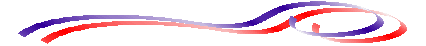
Computer Lessons for Kids and Small Adults
Lesson 4 - Files Are Like LP Records
The Record Comparison
One way of understanding something is to compare it to something that you already know.
LP Records
First of all what basically is a file? One comparison is to records, I mean the record player, 33 RPM vinyl records that have been replaced by CD's. If you are too young to remember these, then just think of audio CD's.If you look at the surface of a record, you can see where each of the 'cuts' or songs is. Each one of these songs represents a file. It is a file of audio information, that can be understood and turned into music by your stereo player. Each song file has a title, a length and a location on the record.
Each computer file has a title, a length and a location. We cannot make use of the contents of a computer file without a computer and a program to understand the file. We can't make use of the song file without a stereo that has been programmed to understand that type of record. Although all song files are essentially the same, we classify them as rock, classic and so on, according to what is inside the file. We do the same with computer files. We call them graphics files, text files and programs, depending on what is inside the file.
Having songs on a record or CD is not hard to understand, and yet they are very similar to computer files, so files in a computer system can't be too hard to understand either.
One of the things you often do with computer files is to copy them, from one place to another. With records, you can copy a song from the record to a tape, but you can't copy it to another record.
Computer files can be copied more easily. The reason for this is that a stereo player can only play files, it can read them and turn them into sound and put that sound on the output device, the speakers. This is what is meant by read only files. But a stereo player can not write files, whereas a tapedeck can and a computer can.
The computer can read files and put them on the output device. It can also write files. It has to be this way or you wouldn't be able to copy files. So while songs on a record and computer files on a hard disk are very very similar, the one major advantage that computers have is that they can make the files. It's like you have your own recording studio for computer files!
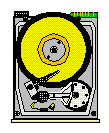
It you want DOS to put 'play' the file called wp.exe, you simply type wp . Or, if you want to see what is inside a file, you can use the DOS command type and tell DOS to type readme.txt . DOS will 'play' the file readme.txt .
While the old records had about 12 files, modern hard drives can have many thousands of files. This could be very difficult to organize. That is the reason, and I guess the only reason, that there are directories, so you can organize all your files. Which leads up to the next lesson!
 Lesson 5 - Organizing Files Is Like Organizing the Fridge
Lesson 5 - Organizing Files Is Like Organizing the Fridge

